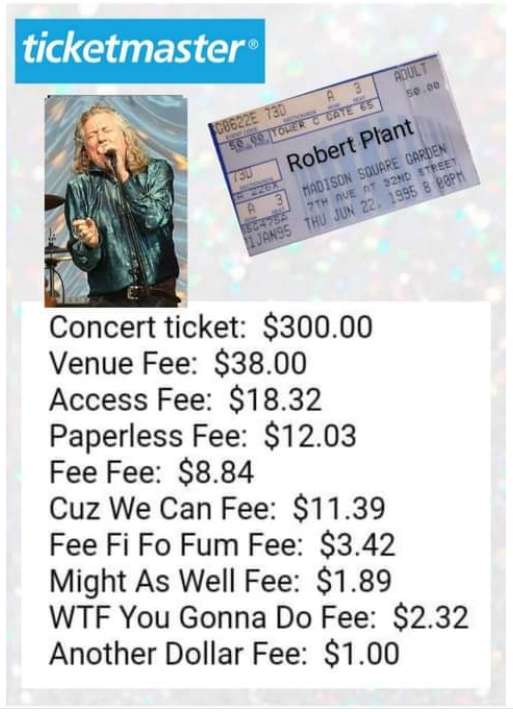Graphic Design 101: Tips And Tricks For Beginners
Hey there and welcome to DonaldKevin.com. A friend of mine, Ziggy, runs a page on Facebook called Robert Plant ~ Living Legend. She did a post complete with an image and asked me if I knew how long it took her to create the image. I said I have no idea and she replied hours and then listed the things she did to create the image. I told her that’s why graphic designers charge the prices we do. From concept to completion there’s a lot of in-between, and that segues perfectly into today’s post. By the way, check out her page sometime. If you’re a Led Zeppelin or Robert Plant fan then you’ll enjoy the page. Lots of swooning and drooling going on there.
As you can see from the above intro, graphic design has become an integral part of our daily lives. From the logos we recognize to the billboards that catch our attention, graphic design is everywhere. If you have an eye for creativity and want to dip your toes into the world of design, you’ve come to the right place. In this article, we’ll cover the basics of graphic design and provide some valuable tips and tricks for beginners to kickstart their journey. So, buckle up and get ready to unlock the secrets of graphic design!
The Fundamentals Of Graphic Design:
Before diving into the exciting world of graphic design, it’s essential to understand the core principles that make a design visually appealing. These fundamentals were covered in previous posts but in just a brief run-down of points, here are some key elements to consider:
1.  Color Theory: Colors can evoke emotions and set the mood for your design. Understanding the basics of color theory will help you create harmonious and eye-catching designs. You can read more about color theory here >>> The Fundamentals Of Color In Graphic Design Parts One and Two
Color Theory: Colors can evoke emotions and set the mood for your design. Understanding the basics of color theory will help you create harmonious and eye-catching designs. You can read more about color theory here >>> The Fundamentals Of Color In Graphic Design Parts One and Two
 2. Typography: The choice of typeface and fonts can significantly influence the overall look and feel of your design. Experiment with different typography styles to find the perfect match for your project. You can read more about using typeface here >>>> Using Typeface.
2. Typography: The choice of typeface and fonts can significantly influence the overall look and feel of your design. Experiment with different typography styles to find the perfect match for your project. You can read more about using typeface here >>>> Using Typeface.
 3. Layout: How you arrange elements on a page is crucial. A good layout ensures visual hierarchy and enables viewers to navigate the design effortlessly. You can read more about layout here >>>> The Fundamentals Of Composition And Layout Parts One and Two
3. Layout: How you arrange elements on a page is crucial. A good layout ensures visual hierarchy and enables viewers to navigate the design effortlessly. You can read more about layout here >>>> The Fundamentals Of Composition And Layout Parts One and Two
 4. Contrast and Balance: Balance refers to the visual weight distribution in your design. Contrast helps create visual interest and ensures that important elements stand out. You can read more about contrast and balance here >>>>The Fundamentals Of Composition And Layout Parts One and Two
4. Contrast and Balance: Balance refers to the visual weight distribution in your design. Contrast helps create visual interest and ensures that important elements stand out. You can read more about contrast and balance here >>>>The Fundamentals Of Composition And Layout Parts One and Two
 5. Use of Space: Negative space, also known as white space, is as important as the elements you include in your design. Proper use of space helps create emphasis and gives your design room to breathe. You can read more about the use of space here >>>> The Fundamentals Of Composition And Layout Parts One and Two
5. Use of Space: Negative space, also known as white space, is as important as the elements you include in your design. Proper use of space helps create emphasis and gives your design room to breathe. You can read more about the use of space here >>>> The Fundamentals Of Composition And Layout Parts One and Two
Essential Graphic Design Tools For Beginners:
To get started with graphic design, you need reliable software that suits your needs. Here are some of the best software options for beginners and the ones that I use (by the way, I am not an affiliate for any of these products I just highly recommend them):
Using The Graphics Creator By Laughingbird Software As A Graphic Design Tool:
![]() This is the one that I started with many moons ago and it is an incredible tool for beginners in the graphic design realm. With this powerful software, you can create designs with ease. This tool provides an extensive library of pre-designed elements, such as logos, icons, and illustrations, that you can easily incorporate into your projects. The Graphics Creator also allows you to experiment with typography, enabling you to choose from various fonts and styles to make your designs truly unique. So, unleash your creativity and let The Graphics Creator be your guide as you design like a pro. Grab It Here >>>> The Graphics Creator
This is the one that I started with many moons ago and it is an incredible tool for beginners in the graphic design realm. With this powerful software, you can create designs with ease. This tool provides an extensive library of pre-designed elements, such as logos, icons, and illustrations, that you can easily incorporate into your projects. The Graphics Creator also allows you to experiment with typography, enabling you to choose from various fonts and styles to make your designs truly unique. So, unleash your creativity and let The Graphics Creator be your guide as you design like a pro. Grab It Here >>>> The Graphics Creator
Using Kittl As A Graphic Design Tool:
When it comes to graphic design tools, Kittl is a game-changer! This user-friendly platform offers a wide range of features that make designing a breeze, even for beginners. 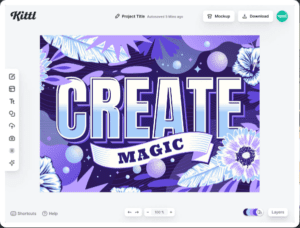 With Kittl’s intuitive interface, you can effortlessly create stunning designs by simply dragging and dropping elements onto the canvas. Seamlessly edit and customize text, colors, and images to suit your creative vision. Plus, Kittl’s diverse collection of templates and design assets will give you endless inspiration and speed up your workflow. So, get started today and explore the endless possibilities that Kittl brings to the table! You can grab Kittl here >>>> Kittl – Unleash Your Creative Power
With Kittl’s intuitive interface, you can effortlessly create stunning designs by simply dragging and dropping elements onto the canvas. Seamlessly edit and customize text, colors, and images to suit your creative vision. Plus, Kittl’s diverse collection of templates and design assets will give you endless inspiration and speed up your workflow. So, get started today and explore the endless possibilities that Kittl brings to the table! You can grab Kittl here >>>> Kittl – Unleash Your Creative Power
Using Canva as a Graphic Design Tool:
 Canva is an online graphic design platform that offers a user-friendly interface and a wide range of design templates. To be honest I’ve only used Canva a few times. I enjoyed it when I used it, but haven’t used it that often. The reason I put it in here is that I have used it and it’s pretty straightforward, and people that I respect as graphic designers use it and they recommend it. You might find Canva to be an ideal starting point for you. You can grab Canva here >>>> Free Design Tool: Canva
Canva is an online graphic design platform that offers a user-friendly interface and a wide range of design templates. To be honest I’ve only used Canva a few times. I enjoyed it when I used it, but haven’t used it that often. The reason I put it in here is that I have used it and it’s pretty straightforward, and people that I respect as graphic designers use it and they recommend it. You might find Canva to be an ideal starting point for you. You can grab Canva here >>>> Free Design Tool: Canva
Other Essential Graphic Design Tools:
 In addition to the above-mentioned graphic design tools I also use and recommend Adobe products such as Photoshop, InDesign, and Illustrator with the following caveat…If you’re a beginning graphic designer you may want to prepare yourself for times of frustration and hair-pulling. There is a course that I’ve taken called How To Graphic Design: The Course Of Fundamentals that has step-by-step video tutorials that help to ease your frustration. Check out the video at the end of the article for more information on the course.
In addition to the above-mentioned graphic design tools I also use and recommend Adobe products such as Photoshop, InDesign, and Illustrator with the following caveat…If you’re a beginning graphic designer you may want to prepare yourself for times of frustration and hair-pulling. There is a course that I’ve taken called How To Graphic Design: The Course Of Fundamentals that has step-by-step video tutorials that help to ease your frustration. Check out the video at the end of the article for more information on the course.
I highly recommend this course for beginners and advanced designers alike. It was put together by award-winning designer Lauren Gonzalez and it’s very thorough. If you have ambitions of being a professional Graphic Designer then knowing these tools is essential. I sometimes use a combination of several tools to create one design. You can grab Adobe Photoshop and other Adobe products here >>>> Adobe: Creative, marketing and document management solutions
Tips And Tricks For Graphic Design Beginners:
Now that you are equipped with the fundamentals and essential tools, here are some practical tips and tricks to kickstart your journey as a graphic design beginner:
1️⃣ Learn from the Masters: Study the work of renowned graphic designers and analyze what makes their designs stand out. Pay attention to their use of color, typography, and composition.
2️⃣ Practice, Practice, Practice: The more you practice, the better you become. Start with simple projects and gradually take on more complex challenges. Push your creativity and experiment with different styles.
3️⃣ Be Open to Feedback: Don’t be afraid to seek feedback from peers or mentors. Constructive criticism will help you identify areas for improvement and refine your design skills.
4️⃣ Stay Updated with Trends: Keep an eye on the latest design trends to stay relevant in the industry. However, don’t limit yourself to trends alone – develop a unique style that reflects your personality and creativity.
5️⃣ Join Design Communities: Engage with fellow designers by participating in online forums, attending design conferences, or joining local design meetups. Networking can open doors to collaboration and learning opportunities.
 Embarking on a journey in graphic design is an exciting and fulfilling endeavor. By understanding the fundamental principles, utilizing the right tools, and implementing the tips and tricks mentioned in this article, you’ll be well on your way to becoming a proficient graphic designer. Remember to enjoy the process, embrace experimentation, and never stop learning. With dedication and practice, you’ll soon be creating beautiful and
Embarking on a journey in graphic design is an exciting and fulfilling endeavor. By understanding the fundamental principles, utilizing the right tools, and implementing the tips and tricks mentioned in this article, you’ll be well on your way to becoming a proficient graphic designer. Remember to enjoy the process, embrace experimentation, and never stop learning. With dedication and practice, you’ll soon be creating beautiful and
impactful designs. Thank you for visiting DonaldKevin.com. Stay Groovy and Create!

Watch The Video To Learn More About How To Graphic Design: The Course Of Fundamentals
Grab The Course Here >>> How To Graphic Design: The Course Of Fundamentals