GRAPHIC DESIGN TIPS: HOW TO CREATE EYE-CATCHING SOCIAL MEDIA POSTS PART 3
 Hey there and thank you for visiting DonaldKevin.com. Today we are going to continue with our journey on Graphic Design Tips: How To Create Eye-Catching Social Media Posts Part 3. So then…are you ready to take your social media game to the next level? Look no further! In this third installment of our graphic design tips series, we’ll be diving into the “big 5” social media platforms: Instagram, Facebook, Twitter, LinkedIn, and Pinterest. Get ready to create eye-catching social media posts that will make your followers stop scrolling and start engaging. Whether you’re a seasoned graphic designer or just getting started, these tips are sure to inspire and ignite your creativity. So, grab your design tools and let’s embark on this exciting journey together!
Hey there and thank you for visiting DonaldKevin.com. Today we are going to continue with our journey on Graphic Design Tips: How To Create Eye-Catching Social Media Posts Part 3. So then…are you ready to take your social media game to the next level? Look no further! In this third installment of our graphic design tips series, we’ll be diving into the “big 5” social media platforms: Instagram, Facebook, Twitter, LinkedIn, and Pinterest. Get ready to create eye-catching social media posts that will make your followers stop scrolling and start engaging. Whether you’re a seasoned graphic designer or just getting started, these tips are sure to inspire and ignite your creativity. So, grab your design tools and let’s embark on this exciting journey together!
Graphic Design For Instagram: Creating Stunning Visuals For The Grid And Stories
![]() Instagram is the perfect platform to showcase your brand’s personality and aesthetics. With millions of users scrolling through their feeds every day, it’s crucial to create visuals that stand out and leave a lasting impression. But how can you achieve this? Let’s dive in!
Instagram is the perfect platform to showcase your brand’s personality and aesthetics. With millions of users scrolling through their feeds every day, it’s crucial to create visuals that stand out and leave a lasting impression. But how can you achieve this? Let’s dive in!
When designing for the Instagram grid, consistency is key. Your grid is like a visual portfolio that represents your brand, so make sure to maintain a cohesive look and feel. Stick to a color palette that aligns with your brand identity and choose fonts that complement your style. Whether you prefer a clean and minimalist approach or a more vibrant and eclectic vibe, make sure your visuals reflect your brand’s personality.
In addition to a consistent aesthetic, don’t forget to pay attention to the composition of your grid. The grid layout is a great opportunity to tell a story or create a visual narrative. Experiment with different arrangements and consider using a mix of images, quotes, and graphics to keep your audience engaged. Remember, the goal is to create a visually pleasing and cohesive grid that encourages users to hit that follow button!
Now, let’s talk about creating stunning visuals for Instagram stories. With stories being one of the most popular features on the platform, it’s essential to make them eye-catching and engaging. Take advantage of the various features offered by Instagram, such as polls, stickers, and GIFs, and short videos to add interactivity to your stories. This not only grabs attention but also encourages your audience to interact with your content.
When it comes to design elements, think outside the box. Use bold colors, unique fonts, and captivating images to make your stories stand out from the crowd.
Graphic Design For Facebook: Optimizing Images For Maximum Engagement
![]() Facebook, the giant of social media, is a platform that cannot be ignored when it comes to creating eye-catching social media posts. With billions of active users, the potential reach for your content is enormous. So, how can you optimize your images to ensure maximum engagement on this platform? Let’s dive right in!
Facebook, the giant of social media, is a platform that cannot be ignored when it comes to creating eye-catching social media posts. With billions of active users, the potential reach for your content is enormous. So, how can you optimize your images to ensure maximum engagement on this platform? Let’s dive right in!
>>> Understand the Facebook image dimensions: Facebook has specific dimensions for images, and it’s crucial to adhere to them for your posts to look visually appealing. The ideal dimensions for a Facebook post image are As follows…Profile photo: 170 x 170 pixels, Cover photo: 851 x 315 pixels, Landscape: 1200 x 630 pixels, Portrait: 630 x 1200 pixels and Square: 1200 x 1200 pixels. By using these dimensions, your image will be displayed perfectly on both desktop and mobile devices, ensuring that your audience gets the best viewing experience.
>>> Use vibrant colors and high-quality images: Facebook is a platform that thrives on visually appealing content. To catch the attention of your audience, use vibrant colors that stand out from the crowd. Experiment with different color combinations that complement your brand’s identity. Additionally, ensure that the images you use are of high quality. Blurry or pixelated images can give a negative impression and deter users from engaging with your posts
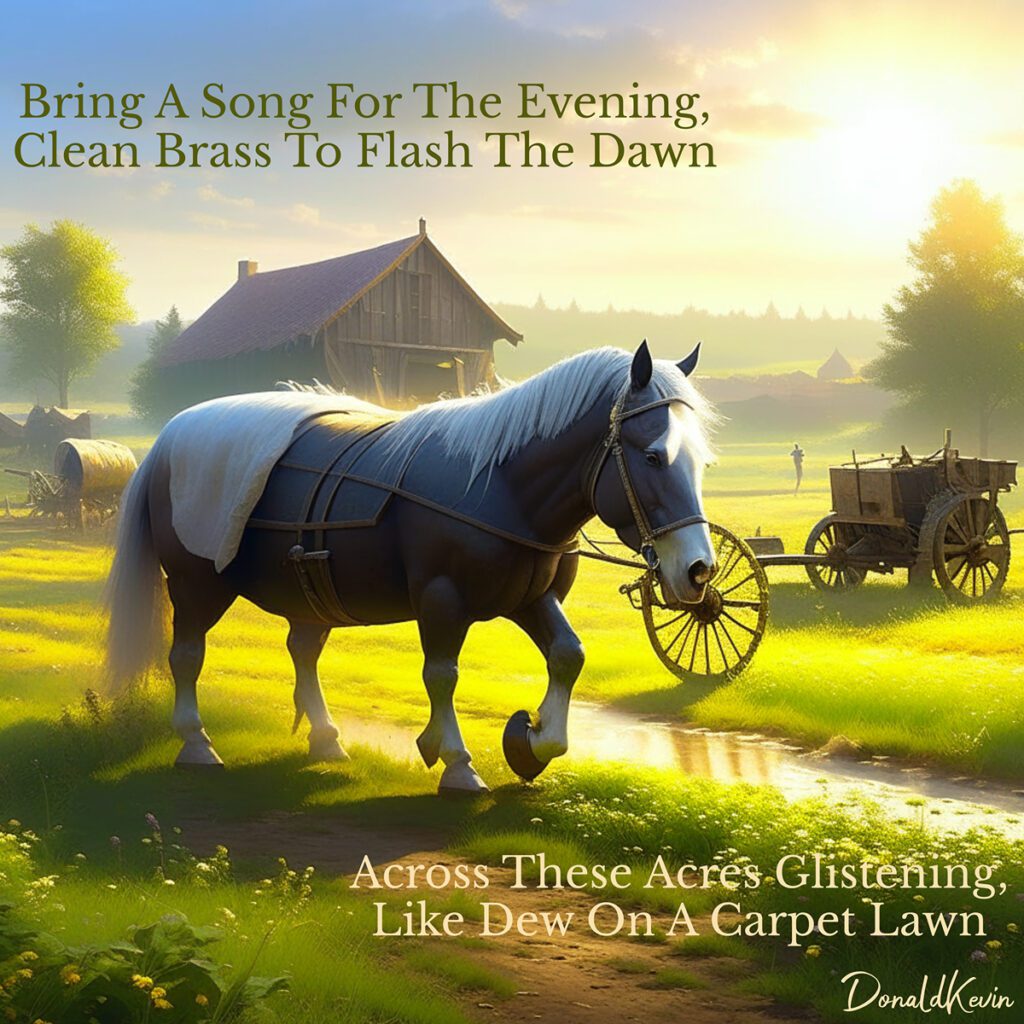
Text Overlay Is Lyrics to Jethro Tull’s “Heavy Horses”
>>> Incorporate text overlays strategically: While images are crucial for engagement, adding text overlays can further enhance the impact of your posts. Facebook allows you to add text to your images, so why not use this feature to your advantage? However, it’s important to be mindful of the amount of text you include. Facebook’s guidelines recommend keeping text in images to a minimum as excessive text can lead to decreased reach. So, choose your words wisely and ensure they complement the visual element of your post.
>>> Optimize your images for mobile: With the majority of Facebook users accessing the platform through their mobile devices, it’s essential to optimize your images accordingly. Make sure your images are mobile-friendly by using a design that adapts well to smaller screens. Avoid using small text or intricate details that may be difficult to read or follow.
Graphic Design For Twitter: Using Infographics and Memes to Capture Attention
![]() Twitter is a fast-paced platform where brevity is key. With a limited character count, it can be challenging to convey your message effectively. This is where infographics come to the rescue! Infographics are visually appealing representations of information that are easy to digest and share. By using eye-catching colors, engaging icons, and concise text, you can quickly convey complex ideas in a visually appealing way. Infographics are perfect for Twitter as they are easily shareable, allowing your content to reach a wider audience.
Twitter is a fast-paced platform where brevity is key. With a limited character count, it can be challenging to convey your message effectively. This is where infographics come to the rescue! Infographics are visually appealing representations of information that are easy to digest and share. By using eye-catching colors, engaging icons, and concise text, you can quickly convey complex ideas in a visually appealing way. Infographics are perfect for Twitter as they are easily shareable, allowing your content to reach a wider audience.
Another way to grab attention on Twitter is by incorporating memes into your posts. Memes are humorous images or videos that are widely shared across the internet. By leveraging popular memes that resonate with your target audience, you can inject some humor into your tweets and stand out from the crowd. Memes are a great way to connect with your audience on a personal level and make your brand more relatable. However, it’s essential to ensure that the meme aligns with your brand’s values and tone of voice to maintain consistency.
When creating infographics and memes for Twitter, it’s crucial to optimize them for the platform. Twitter has specific image dimensions that you should adhere to for the best display. By resizing your graphics to fit within the recommended dimensions, you can ensure that your posts look polished and professional. Additionally, consider incorporating your brand colors and logo into the design to maintain brand consistency across all your social media channels.
To make your Twitter posts even more eye-catching, experiment with different font styles and sizes. Play around with bold and italicized text to emphasize key points or call-to-action phrases. Avoid using too many fonts in a single graphic as it can look confusing and visually unappealing.
Graphic Designing For LinkedIn: Designing Professional And Informative Graphics
![]() LinkedIn is not just a platform for job hunting and professional networking; it has also become a powerful tool for branding and marketing. With its ever-increasing user base, it is essential to create eye-catching social media posts that stand out amongst the competition. In this blog post, we will focus on designing professional and informative graphics specifically for LinkedIn.
LinkedIn is not just a platform for job hunting and professional networking; it has also become a powerful tool for branding and marketing. With its ever-increasing user base, it is essential to create eye-catching social media posts that stand out amongst the competition. In this blog post, we will focus on designing professional and informative graphics specifically for LinkedIn.
When it comes to LinkedIn, professionalism is key. Your graphics should reflect the tone and style of the platform, maintaining a clean and polished look. Start by choosing a color scheme that aligns with your brand and industry. Stick to neutral and professional colors like blues, grays, and whites. These colors convey trustworthiness and reliability. Avoid using loud and vibrant colors that may distract or deter your audience.
In terms of typography, opt for clean and easily readable fonts. Sans-serif fonts like Arial or Helvetica are often the preferred choice for LinkedIn graphics. They are simple, modern, and easy to read even in smaller sizes. Make sure to maintain consistency in your font choices throughout your graphics to establish a cohesive and professional appearance.
When it comes to the content of your LinkedIn graphics, focus on providing valuable and informative content to your audience. LinkedIn is a platform where professionals seek knowledge and insights. Create graphics that offer tips, industry trends, or thought-provoking questions. Infographics and data visualizations are particularly effective in conveying complex information in a visually appealing manner.
In terms of design elements, simplicity is key on LinkedIn. Keep your graphics clean and clutter-free. Use ample white space to create a sense of balance and highlight the most important information. Incorporate your brand’s logo and visual elements subtly, ensuring they do not overpower the overall design.
Lastly, don’t forget to optimize your graphics for LinkedIn’s platform. Ensure that your images are of the recommended dimensions for optimal display. LinkedIn’s recommended image size for a shared image post is 1200 x 627 pixels.
Graphic Designs For Pinterest: Utilizing Vertical Graphics for Enhanced Visibility
![]() The key to success on Pinterest lies in creating eye-catching vertical graphics. Pinterest is all about visuals, and vertical graphics have proven to be the most effective format for capturing users’ attention. So, let’s get creative and start designing those stunning vertical graphics that will make your Pinterest account stand out from the crowd.
The key to success on Pinterest lies in creating eye-catching vertical graphics. Pinterest is all about visuals, and vertical graphics have proven to be the most effective format for capturing users’ attention. So, let’s get creative and start designing those stunning vertical graphics that will make your Pinterest account stand out from the crowd.
When it comes to designing vertical graphics for Pinterest, size matters. The optimal size for a Pinterest graphic is 600 pixels wide by 900 pixels tall. This size ensures that your graphic takes up enough real estate on the Pinterest feed to catch the eye of users scrolling through. So, make sure to adjust your design canvas accordingly to create the perfect vertical graphic.
Another important aspect to consider when designing for Pinterest is the use of bright and bold colors. Pinterest is a platform filled with vibrant and visually appealing content, so you need to make sure your graphics can compete. Don’t be afraid to use bold color combinations and experiment with different shades. Remember, the goal is to create eye-catching visuals that make users stop scrolling and click on your pins.
In addition to captivating colors, incorporating compelling typography into your vertical graphics can also make a huge difference. Choose fonts that are easy to read but still add a touch of personality to your designs. Experiment with different font sizes, styles, and placements to create a visually appealing composition. By combining beautiful typography with captivating visuals, you’ll have a winning combination that will make your Pinterest posts irresistible.
Don’t forget to optimize your vertical graphics for mobile users. Pinterest is primarily accessed through mobile devices, so it’s crucial that your designs are mobile-friendly. Ensure that your graphics are easily viewable and legible.
In Conclusion:
In conclusion, mastering the art of creating eye-catching social media posts on the “big 5” platforms – Instagram, Facebook, Twitter, Linkedin, and Pinterest – is a game-changer for any business or individual looking to make their mark in the digital world. We’ve covered some amazing tips and tricks throughout this series so far, and the possibilities are truly endless. So, get ready to unleash your creativity and watch your social media presence skyrocket!
Remember, these platforms are constantly evolving, so stay updated and adapt your strategies accordingly. Embrace the excitement of connecting with your audience in ways you never thought possible and let your imagination run wild. The world is your canvas, so go ahead and create those eye-catching social media posts that will leave everyone wanting more.
And again, thank you for visiting DonaldKevin.com. Happy designing! Stay groovy and create!

 Hey there and welcome to DonaldKevin.com. Let’s continue with part two of Graphic Design Tips: How To Create Eye-Catching Social Media Posts. Are you ready to take your social media game to the next level? In today’s blog post, we are diving deeper into the world of graphic design to bring you even more tips and tricks on how to create eye-catching social media posts. Whether you’re a business owner looking to boost your online presence or a creative individual wanting to enhance your personal brand, this is the ultimate guide you’ve been waiting for! So buckle up, because we’re about to unleash the secrets behind captivating visuals that will make your social media feed truly stand out from the crowd. Get ready, because your followers won’t be able to scroll past your posts without hitting that like button! Very cool and groovy!
Hey there and welcome to DonaldKevin.com. Let’s continue with part two of Graphic Design Tips: How To Create Eye-Catching Social Media Posts. Are you ready to take your social media game to the next level? In today’s blog post, we are diving deeper into the world of graphic design to bring you even more tips and tricks on how to create eye-catching social media posts. Whether you’re a business owner looking to boost your online presence or a creative individual wanting to enhance your personal brand, this is the ultimate guide you’ve been waiting for! So buckle up, because we’re about to unleash the secrets behind captivating visuals that will make your social media feed truly stand out from the crowd. Get ready, because your followers won’t be able to scroll past your posts without hitting that like button! Very cool and groovy! Color psychology is particularly important when it comes to social media posts. With the constant stream of content bombarding users, it’s crucial to make your posts stand out. By understanding the impact of color on social media, you can strategically select hues that align with your brand and message. For instance, blue is often associated with trust and reliability, making it a popular choice for financial institutions or healthcare providers, while green represents growth and freshness, ideal for eco-friendly brands. By tapping into the psychology of color, you can create a visual identity that resonates with your target audience.
Color psychology is particularly important when it comes to social media posts. With the constant stream of content bombarding users, it’s crucial to make your posts stand out. By understanding the impact of color on social media, you can strategically select hues that align with your brand and message. For instance, blue is often associated with trust and reliability, making it a popular choice for financial institutions or healthcare providers, while green represents growth and freshness, ideal for eco-friendly brands. By tapping into the psychology of color, you can create a visual identity that resonates with your target audience. When it comes to typography in graphic design for social media posts, it is important to understand that different fonts evoke different emotions and convey different messages. For instance, a bold and stylish typeface font may be suitable for announcing a sale or promotion, while a more elegant and sophisticated font may be better suited for branding purposes. The choice of typography should align with the overall theme and purpose of the post, ensuring consistency and coherence in the design.
When it comes to typography in graphic design for social media posts, it is important to understand that different fonts evoke different emotions and convey different messages. For instance, a bold and stylish typeface font may be suitable for announcing a sale or promotion, while a more elegant and sophisticated font may be better suited for branding purposes. The choice of typography should align with the overall theme and purpose of the post, ensuring consistency and coherence in the design. One commonly used composition technique is the rule of thirds. This technique involves dividing an image or graphic into a grid of nine equal parts, with intersecting lines. By placing key elements of your post along these lines or at the points where they intersect, you can create a visually balanced and engaging composition. This technique draws the viewer’s attention to the most important parts of your post, making it more likely to be noticed and remembered.
One commonly used composition technique is the rule of thirds. This technique involves dividing an image or graphic into a grid of nine equal parts, with intersecting lines. By placing key elements of your post along these lines or at the points where they intersect, you can create a visually balanced and engaging composition. This technique draws the viewer’s attention to the most important parts of your post, making it more likely to be noticed and remembered.
 Lastly, incorporating negative or white space in our designs can create clean and minimalistic social media posts. Negative space refers to the empty or blank areas in a design. By strategically using negative space, we can create a sense of simplicity and elegance in our posts. This can help to highlight the main elements and allow them to stand out. By embracing minimalistic designs, we can create visually appealing posts that are uncluttered and easy to navigate, ultimately enhancing the overall user experience.
Lastly, incorporating negative or white space in our designs can create clean and minimalistic social media posts. Negative space refers to the empty or blank areas in a design. By strategically using negative space, we can create a sense of simplicity and elegance in our posts. This can help to highlight the main elements and allow them to stand out. By embracing minimalistic designs, we can create visually appealing posts that are uncluttered and easy to navigate, ultimately enhancing the overall user experience. In conclusion, incorporating color psychology, typography, composition techniques, contrast, and white space into your social media posts can truly transform your online presence. By understanding the power of colors and their impact on emotions, carefully selecting typeface and fonts that reflect your brand’s personality, mastering composition techniques to guide the viewer’s eye, creating captivating contrasts, and utilizing strategic white space, you can create eye-catching social media posts that will leave a lasting impression on your audience. So, get ready to unleash your creativity and take your graphic design skills to the next level. Let your excitement shine through your captivating social media posts and watch as your online presence and engagement take off and skyrocket. Happy designing!
In conclusion, incorporating color psychology, typography, composition techniques, contrast, and white space into your social media posts can truly transform your online presence. By understanding the power of colors and their impact on emotions, carefully selecting typeface and fonts that reflect your brand’s personality, mastering composition techniques to guide the viewer’s eye, creating captivating contrasts, and utilizing strategic white space, you can create eye-catching social media posts that will leave a lasting impression on your audience. So, get ready to unleash your creativity and take your graphic design skills to the next level. Let your excitement shine through your captivating social media posts and watch as your online presence and engagement take off and skyrocket. Happy designing! Hey there and thank you for visiting DonaldKevin.com. I have a question for you…Do you want to create social media posts with a little more oomph? A little more pizzazz? Well, get ready to level up your game because, in this four-part series, we’ll break out the magnifying glass, search out, and discover some graphic design treasure tips that will make your social media posts pop! Whether you’re a business owner, influencer, or simply someone who wants to stand out from the crowd, you’ll be covered. In this four-part series, we’ll share some exciting tips and tricks on how to create eye-catching social media posts that will leave your followers in awe. So grab your creative hat and let’s dive into the world of graphic design!
Hey there and thank you for visiting DonaldKevin.com. I have a question for you…Do you want to create social media posts with a little more oomph? A little more pizzazz? Well, get ready to level up your game because, in this four-part series, we’ll break out the magnifying glass, search out, and discover some graphic design treasure tips that will make your social media posts pop! Whether you’re a business owner, influencer, or simply someone who wants to stand out from the crowd, you’ll be covered. In this four-part series, we’ll share some exciting tips and tricks on how to create eye-catching social media posts that will leave your followers in awe. So grab your creative hat and let’s dive into the world of graphic design!
 When it comes to social media, visuals are everything! With the average attention span decreasing, it’s vital to capture your audience’s attention within seconds. This is where graphic design hacks come into play. By creating eye-catching visuals, you can make your posts stand out from the crowd and leave a lasting impression. Experiment with bold colors, striking typography, and captivating images to create a visual feast that stops users from scrolling and makes them want to engage with your content.
When it comes to social media, visuals are everything! With the average attention span decreasing, it’s vital to capture your audience’s attention within seconds. This is where graphic design hacks come into play. By creating eye-catching visuals, you can make your posts stand out from the crowd and leave a lasting impression. Experiment with bold colors, striking typography, and captivating images to create a visual feast that stops users from scrolling and makes them want to engage with your content. Consistency plays a significant role in building a strong brand presence on social media. By maintaining a consistent visual style, you can establish brand recognition and create a cohesive look across all your social media platforms. Use the same color palette, fonts, and design elements in your posts to create a unified brand identity. This consistency will not only make your content instantly recognizable but also help establish trust and credibility with your audience.
Consistency plays a significant role in building a strong brand presence on social media. By maintaining a consistent visual style, you can establish brand recognition and create a cohesive look across all your social media platforms. Use the same color palette, fonts, and design elements in your posts to create a unified brand identity. This consistency will not only make your content instantly recognizable but also help establish trust and credibility with your audience. Graphic design in social media is like the secret ingredient that takes a post from ordinary to extraordinary. It allows brands and individuals to create visually appealing content that stands out in a crowded social media landscape. With well-designed graphics, posts become more memorable, shareable, and effective in conveying messages. From a beautifully designed logo to aesthetically pleasing templates, graphic design adds a professional touch to social media posts and helps establish a brand’s visual identity. It enables businesses to communicate their values, products, and services in a visually compelling manner, ultimately attracting and engaging their target audience.
Graphic design in social media is like the secret ingredient that takes a post from ordinary to extraordinary. It allows brands and individuals to create visually appealing content that stands out in a crowded social media landscape. With well-designed graphics, posts become more memorable, shareable, and effective in conveying messages. From a beautifully designed logo to aesthetically pleasing templates, graphic design adds a professional touch to social media posts and helps establish a brand’s visual identity. It enables businesses to communicate their values, products, and services in a visually compelling manner, ultimately attracting and engaging their target audience. In conclusion, understanding the importance of visuals in social media is crucial for anyone looking to make a mark in the digital world. Visuals have the ability to captivate users, evoke emotions, and communicate messages in a way that words alone cannot. By harnessing the power of graphic design in social media, individuals and businesses can create visually appealing content that stands out, enhances their brand presence, and increases their chances of success in the ever-evolving world of social media.
In conclusion, understanding the importance of visuals in social media is crucial for anyone looking to make a mark in the digital world. Visuals have the ability to captivate users, evoke emotions, and communicate messages in a way that words alone cannot. By harnessing the power of graphic design in social media, individuals and businesses can create visually appealing content that stands out, enhances their brand presence, and increases their chances of success in the ever-evolving world of social media.